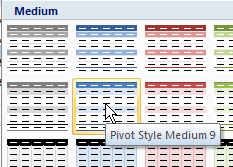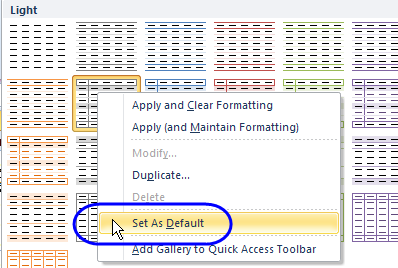In Excel 2002, and later versions, when you type an equal sign, then click on a data (number) cell in a pivot table, you may see a GETPIVOTDATA formula, instead of a cell reference.
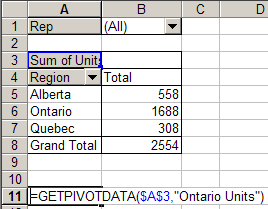
In this short video, learn how to turn this feature off.
For written instructions, please see Turn Off GetPivotData Formulas for Excel Pivot Tables.
___________________________