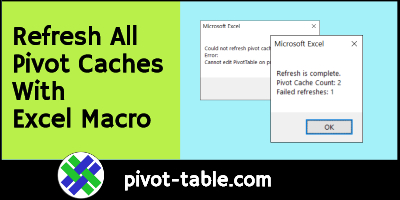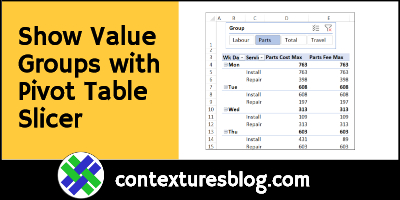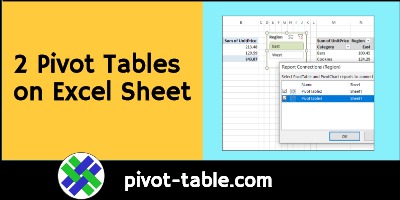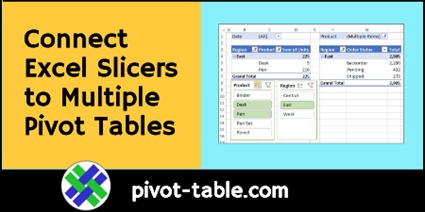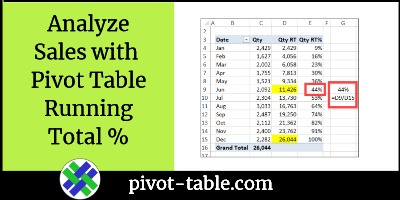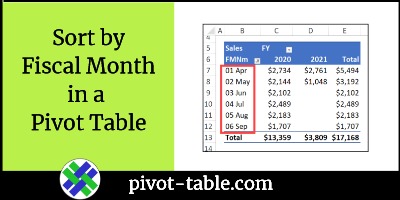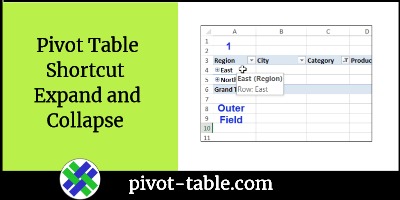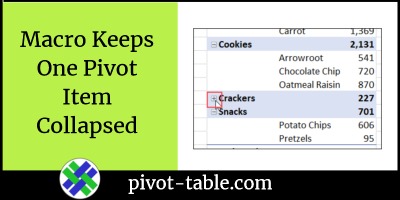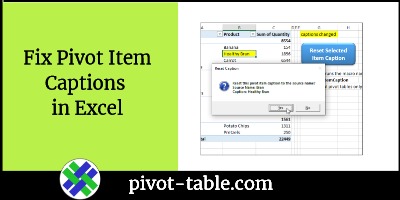Instead of manually updating all the pivot tables in your workbook, use a macro to do the job quickly. This macro tries to refresh all the pivot caches in the active workbook. If the macro can’t refresh a pivot cache, it will show you a message with the pivot cache index number, and the error description.
Continue reading “Refresh All Pivot Caches with Excel Macro”