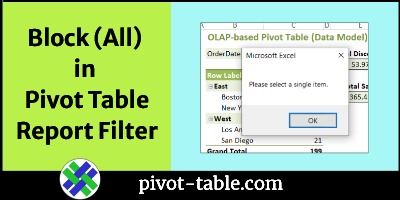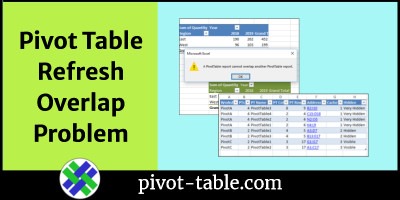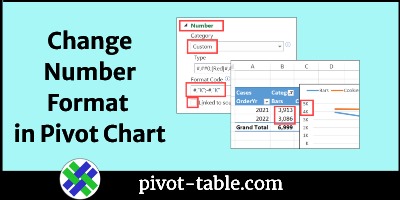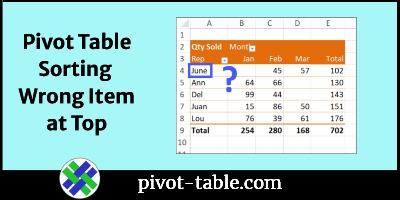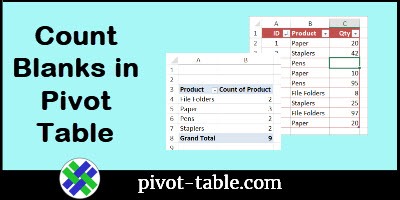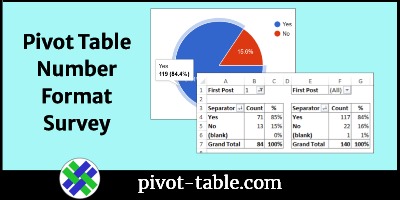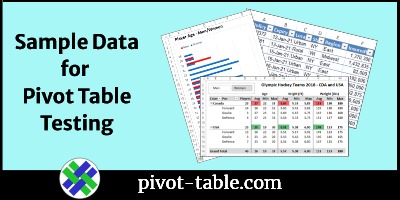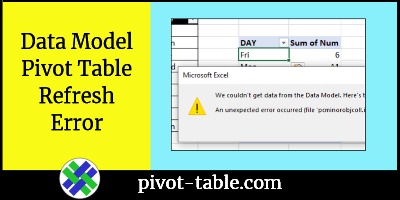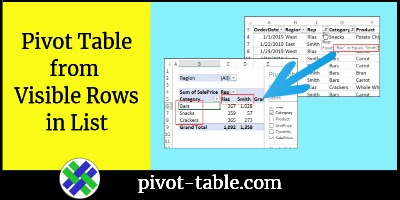In some Excel pivot tables, you might want to prevent selection of the “(All)” option in a Report Filter. There’s no built-in option to do that. Instead, you can use this macro to stop people from choosing the ALL option.
Continue reading “Prevent Selection of ALL in Pivot Table Report Filter”