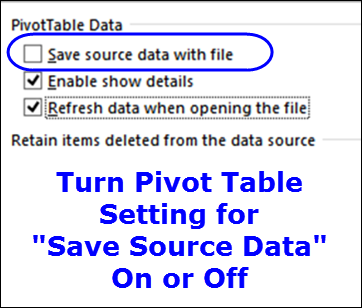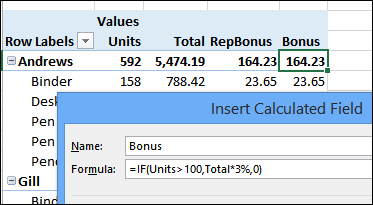When you create a new pivot table in Excel, it uses the Compact Layout, by default. That layout has all the row fields in a single column, with each field slightly indented from the previous field. You can read more about the Compact Layout on my Contextures website.
NOTE: If you have my PivotPower Premium add-in installed, you can select a layout in your Preference Settings. That makes it easy to apply all your favourite settings to a new pivot table, or any existing pivot tables.
Continue reading “Change Pivot Table to Outline Layout With VBA”