Thank you for following my pivot table tips, here on the Excel Pivot Tables Blog. I appreciate it!
There are many more tips and tutorials on my Contextures website, and I’ve just finished setting up a Pivot Table index, so you can find everything.
Frequently Asked Questions
There is also a page for Frequently Asked Questions (FAQs) for Pivot Tables and Charts, and I’m working on updating that page. Some of the instructions are for older versions of Excel, and I need to add the latest version’s steps.
Popular Topics
My blog and website keep track of which pages have been visited, so I can see which topics are the most popular. That helps me figure out what I should write about, and which pages should be updated.
These are some of the most popular pivot table articles on the Contextures web site:
- Pivot Table Introduction – see how to set up a dynamic list, and base a pivot table on that data, so new entries will automatically appear, when you refresh the pivot table.
- Grouping Data – how to group dates, numbers, or text in pivot fields, and solve problems that occur when you use the grouping feature
- Pivot Table from Multiple Sheets – also called Multiple Consolidation Ranges, you can create a pivot table (with limitations), from data on different sheets, if the tables have identical column structures
- Running Totals – use this custom calculation feature to see a running total for values in a pivot field.
- Summary Functions – instead of just Sum or Count, you can use other summary functions, which are similar to the worksheet functions with the same names
- Clear Old Items in Pivot Table Drop Downs – after you change the source data, follow these steps to remove the old items from pivot table drop downs, and prevent old items from appearing in the future
Take a look at those pages, and you might get some new ideas for things that you can do in your own workbooks.
Your Suggestions
If you have any suggestions for the FAQs list, or pivot table topics you’d like to see in a tutorial or video, please let me know.
_______________

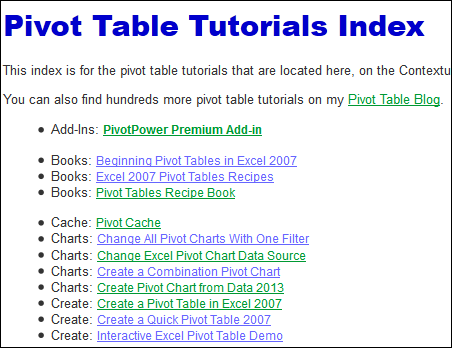
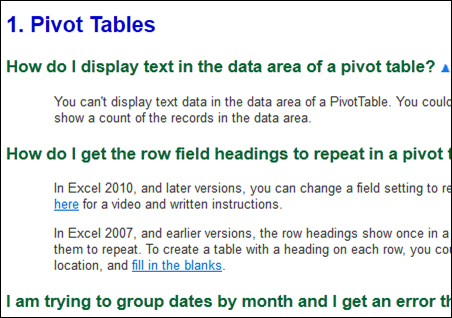
I’ve created a workbook with multiple pivot table and charts. Several times the charts have lost the references to the tables to which they should be linked and have hooked up to a different pivot table. Why should this be?