Besides using the fields from a pivot table’s source data, you can create calculated fields. These fields are formulas that can refer to other fields in the pivot table, to perform calculations on the summarized amounts.
In this example, the RepBonus calculated field is added to the pivot table, to show the bonus amounts paid on product sales.
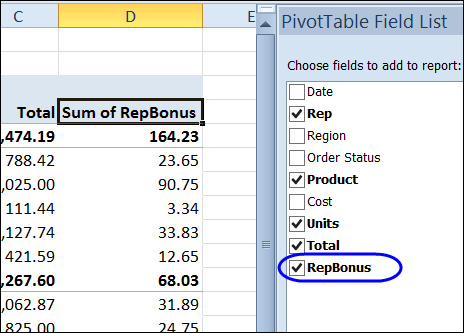
In the formula, the Total field is multiplied by 3%, to give the bonus on each product, for each sales rep. The 3% amount is typed into the formula, because a calculated field cannot refer to a worksheet cell, or to a named range or named formula.
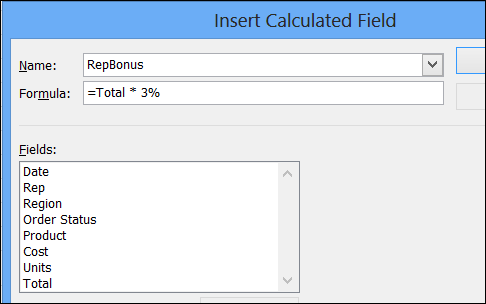
Watch the Video
To see the steps for creating a simple calculated field, you can watch this short video tutorial. The written instructions are on my Contextures website.
_______________
