Sometimes you have to move a pivot table, after you’ve created it. That’s not too difficult if the pivot table is small – just select all the cells, cut them, and paste in a new location.
With a very large pivot table, it’s a bit harder – you have to scroll through the worksheet, and try to select all the cells, including any report filters.
Fortunately, there is a Ribbon command that makes the job much easier.
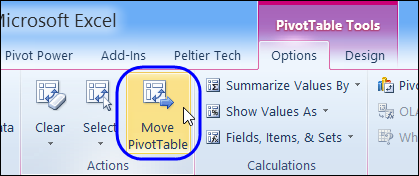
Use the Move PivotTable Command
To quickly move a pivot table, follow these steps:
- Select any cell in the pivot table
- On the Ribbon, under the Pivot Table Tools tab, click the Options tab
- In the Actions group, click the Move PivotTable command
- In the Move PivotTable dialog box, select New Worksheet, or select a location on an existing sheet.
- Click OK, to move the pivot table.
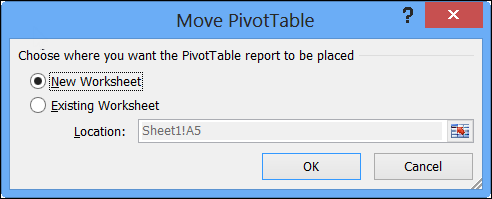
Watch the Video
To see the steps for moving a pivot table, please watch this short video tutorial.
______________
