When you add fields to the row labels area in a pivot table, the field’s items are automatically sorted. See how you can manually move those labels, to put them in a different order. There’s a video and written steps below.
In the screen shot below, the districts are listed alphabetically, from Central to West.
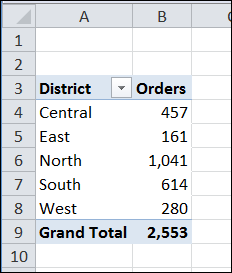
Change the Order
You can manually change the order of the items in the list, by dragging them to a new position. Or, use the commands in the right-click menu to move an item, or type its name in a different location.
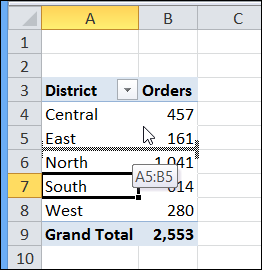
For written instructions for moving the labels, please visit my Contextures website – Move Pivot Table Labels.
Watch the Video
To see the steps for moving labels in a pivot table, you can watch this short video tutorial.

Great! Thanks your efforts. Previously, I just copy and paste value and do the sorting manually. Now I know the technique. Thank you so much