When you add fields to a pivot table, you can show or hide that field’s pivot items. In addition to the existing items, you can create calculated items for a pivot field.
In the screen shot below, the Order Status field has 4 items – Backorder, Canceled, Pending and Shipped.
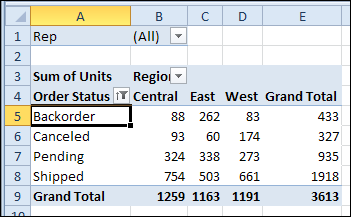
To combine the amounts for Backorder, Pending and Shipped, you could create a calculated item – Sold.
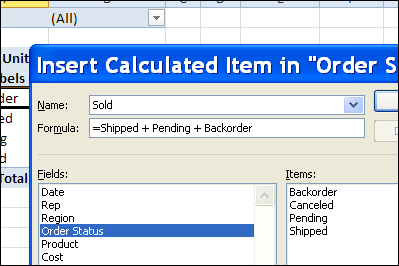
Then, hide the other items, and just show Canceled and Sold in the pivot table, under the Order Status field.
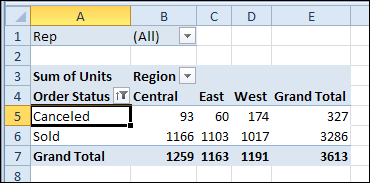
Watch the Video
To see the steps for creating a calculated item, and displaying it in the pivot table, please watch this short video tutorial. You’ll also hear the disadvantages to using calculated items.
Download the Sample File
To see the written instructions, and to download the sample file, please visit the Excel Pivot Table Calculated Item page on my Contextures website.
____________________
