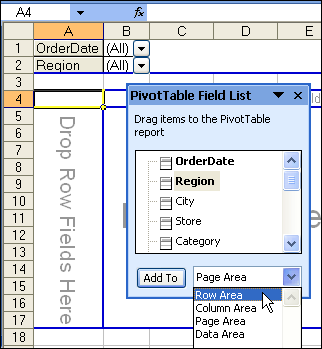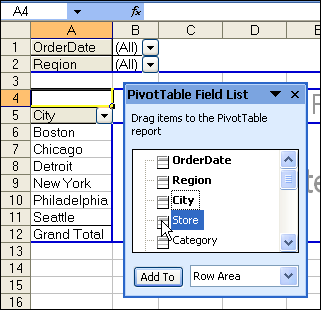When you have a long list of fields in an Excel 2003 pivot table, it can take a long time to drag them into the pivot table layout, using the PivotTable Wizard.
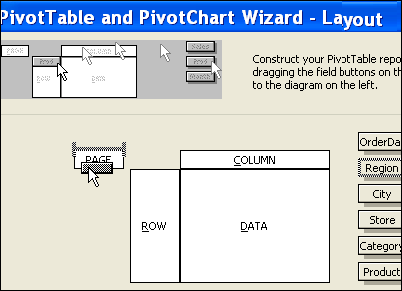
For a quicker way to add the fields, don’t go into the Layout screen in Step 3 — just click the Finish button.
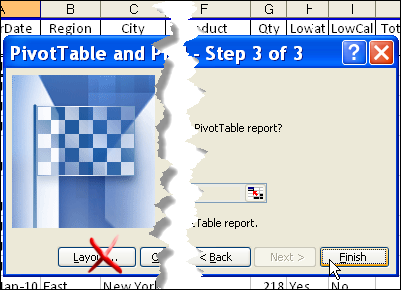
Add Fields from the PivotTable Field List
When the PivotTable Wizard closes, you’ll see a blank pivot table on the worksheet.
Note: If the PivotTable Field List isn’t visible, click the Show Field List button on the PivotTable Toolbar.
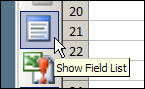
To add the pivot fields:
- Then, in the Field List, select one of the layout areas from the drop down list.
- In the Field List, double-click on each field that you want to add to the selected layout area.
Repeat Steps 1 and 2, for all the layout areas, leaving the Data Area to fill in last.
____________