If your pivot table is based on a large data source, it might respond very slowly when you add fields or move fields to a different area of the pivot table.
To improve performance, try the following tips:
- Remove any pivot table styles and any other formatting, such as conditional formatting that you applied to the pivot table.
- Calculated items can negatively impact the speed of updating. If possible, remove any fields that contain calculated items, or delete the calculated items from the fields.
Defer Layout Update
If you plan to add or move more than one field, you can use the Defer Layout Update option. When this feature is enabled, the fields are all added or moved, and then the pivot table is recalculated once. If this box is not checked, the pivot table is recalculated after each field is added or moved.
To defer the layout updates:
- Add a check mark to the Defer Layout Update box in the PivotTable Field List.
- Move or all all the fields that you want to adjust
- Click the Update button, to the right of the Defer Layout Update check box.
- When you’re finished changing the layout, remove the check mark from the Defer Layout Update check box.
Note: Some features, such as filtering and grouping, are not available when Defer Layout Update is activated.
_____________

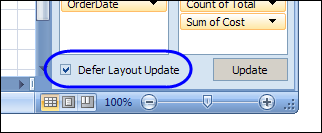
I am having a problem: I had some mistakes in my data base in excel (wrong names in some cells in my column for “site”). It was easier to realize about them using the pivot table tool. However, after I corrected the mistakes I am still getting the same report in the pivot table, I mean, as if the errors were still there. I have reviewed the data once and once again and they appear corrected now… but I don’t know why the pivot table keep giving me results of the old wrong data.
I have copied the whole worksheet in a new document (copy and “paste special” as “values”) to see if there were some hidden information still linked… but nothing is working.
I have been having the same problem these days and I resolved doing the “paste special” I just described… but it is not working anymore.
Any advice?
I forgot: That is using Excel 2007.
Jaime, maybe this will solve the problem of old data appearing in the pivot table